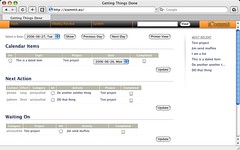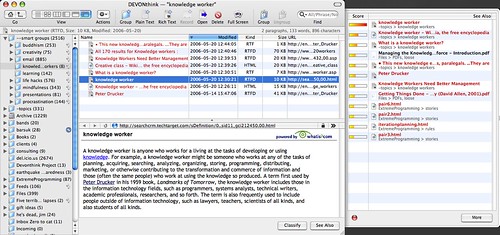Merlin’s weekly podcast with Dan Benjamin. We talk about creativity, independence, and making things you love.
ReviewsMini-reviews: LabelWriter 400, Polder Vibrating Timer, "Beyond Bullet Points"Merlin Mann | Sep 8 2006
I was adding a few items I recently bought and enjoyed over in the right rail, and by the time I was done writing the “ After the cut, LabelWriter 400 by Dymo, Vibrating Digital Timer by Polder, and Beyond Bullet Points by Cliff Atkinson. read more »POSTED IN:
TextExpander: Essential Mac shortcut utilityMerlin Mann | Sep 5 2006TextExpander just got an update that adds a few features and fixes to this already essential OS X PreferencePane. Via email:
I have to say, I just love TextExpander (formerly “Texpander”). Its functionality is not unique — users of, say, TextMate, TypeIt4Me, or Windows’ popular ActiveWords (Hi, Buzz), or for that matter, Vim, will recognize the similarities. But, brother, is it ever easy to setup, modify, and use. At the heart of it, TE gives you system-wide text shortcuts that, when typed, explode into much longer bits of text or can even, say, paste in an image, like your scanned signature. So, for example, if you’re sick of retyping a new email sig, you can store it in TE and assign “ A screenshot of the control panel, courtesy of the Smile on My Mac site:
There’s just too many uses for TextExpander to try and catalog here, but I'll share a few that I particularly like... read more »3 Comments
POSTED IN:
Guest Review: Fraser Speirs on "Time Management for System Administrators"Merlin Mann | Aug 28 2006Review by Fraser Speirs 
Time Management
for System Administrators by Thomas A.Limoncelli At the end of 2004, Merlin blogged about possible extensions or specialisations of Getting Things Done for specific constituencies, such as programmers, students or parents. Thomas A. Limoncelli’s book Time Management for System Administrators is perhaps the first example I’ve seen of a book which advocates a GTD-style workflow with some modifications specific to the system administration “lifestyle”. Book StructureThe book is laid out under the following thirteen chapter titles:
The core chapters for GTDers to think about are really chapters 4 through 8 and 13. The material about maintaining focus, handling email and managing stress will be familiar to regular readers of 43 Folders. Although Time Management for System Administrators is not a simple modifier on GTD, in the sense that the author doesn’t explicitly reference GTD until the epilogue, much of the structure of Limoncelli’s suggested workflow will be recognisable to those familiar with David Allen’s book. Although Limoncelli doesn’t refer to GTD in the body of his work, it’s hard to avoid certain very obvious parallels such as the analogy of one’s memory as “RAM” (c.f. Allen’s “psychic RAM”) and the strategy of “Delegate, Record or Do” (which sounds much like Allen’s “Do, Defer or Delegate” in another order). However, it would be unfair to dismiss Time Management for System Administrators as a GTD knockoff. It’s certainly not. One area in which I have personally found GTD to be weak is that of helping me decide ‘what to do next’. Certainly, David Allen does have some advice on that matter, but I always found it a little difficult to relate to my workplace. Limoncelli’s Cycle System is, I believe, a very strong contribution to filling that gap in GTD. read more »POSTED IN:
2 OS X timers to watch: Flextime & MeridianMerlin Mann | Jul 19 2006An alarmed timer is one of the most simple external systems you can employ, and many of us distracted geeks have come to rely on them as a way to improve concentration, redirect attention, and bitch-slap procrastination. Why make your brain be the time-keeper and scold when you can just make some little robot do all the heavy lifting for you? Exactly. Lucky for the Mac-scented timer geeks out there, this is an area of software development that seems to be flourishing lately, with sexy little apps like Minuteur and Dashboard widgets like ProdMe arriving on the scene to ride herd on the wandering mind. Further, in the past week, I've stumbled across a couple more new apps that look like promising additions for the time-addled brain -- and, I'm happy to note, they look especially useful for fans of the (10+2)*5 dash. read more »POSTED IN:
456 Berea Street reviews _GTD_Merlin Mann | Jul 6 2006Getting Things Done (Book review) | 456 Berea Street Roger Johansson at 456 Berea Street has a short review of Getting Things Done that nicely captures the book's tactical practicality and the subsequent stress relief it can bring (which happens to be favorites of mine too): read more »POSTED IN:
iCommit: PHP app for doing GTDMerlin Mann | Jun 27 2006Getting Things Done [iCommit.eu] Rainer Bernhardt has put together a nifty little PHP app for doing GTD via a web interface. It lets you wrangle projects, next actions, calendar items, ad hoc lists, and all the other tactical building blocks of GTD all via your (non-IE) browser. The interface is pretty good and typical workflow is quite easy to navigate through. It has nice touches like attachments, per-item effort estimates, printable views, plus Rainer says he may soon offer email integration which would "eliminate use of a separate e-mail app" for workflow-related planning. Wow. Although I haven't spent a great deal of time with it, I'm very intrigued by the baked-in "weekly review" functionality, which walks you through most of what you need to look over each week from one interface. Since review gets short shrift from the many folks (like me) who use GTD primarily for task management, I think an addition like this is a terrific idea. iCommit is, like so many of my favorite apps these days, a non-commercial, one-man operation, so there are a few rough edges, no documentation (yet! coming soon, says Rainer), and it is very much "first come, first served" in terms of seats he can handle on his personal server setup (I hope we don't cream Rainer's productivity boxen with this). But iCommit is worth a look if you've been craving a cross-platform, low-paper implementation of Getting Things Done. Screengrabs below the cut -- I feel like Michael Arrington! read more »POSTED IN:
DEVONthink: An appreciation of "smart groups"Merlin Mann | May 22 2006I've recently gotten way back into DEVONthink as a means to capture, wrangle, and analyze all the reference material in my world. If you're new to this amazing application -- and at the risk of far exceeding my understanding of both the human brain and this particular piece of software -- DEVONthink learns the neural pathways between the stuff you know or say is related. But, more importantly, it prompts you on the relationships you probably don't know exist (yet). This is awfully useful and wildly stimulating to the busy front parts of my own brain, such as it is. I'd seen the power of the app before and have been way inspired by how the heroic Steven Johnson is using it, but the learning and experience curves always seemed just a bit steep for me, given the returns that it yielded in my too-brief usage. Still, I was quite smitten with the concept. Flash forward a year and a half. I've now had DT Pro v. 1.1.1 in battlefield action for the last few weeks, and have been dutifully feeding it anything I find that seems tangentially interesting or useful; a few custom Quicksilver triggers mean one-click, no-look addition of any data type, from web pages to text selections to photos, full PDFs, and movie files. Thus far, this includes stuff like:
My focus over this time has been strictly on capture, rather than trying to make anything particularly useful of it all just yet. But I've recently started grouping and classifying occasional clusters of content using the app's killer feature: really smart AI that finds associations between items based on a concordance of common words and similar previous relationships you've established. So, I have the start of a potential post underway that will re-introduce DT in more detail (which I've been building right in DT, natch), but I was moved today to share the insane usefulness of DEVONthink's "Smart Groups." read more »POSTED IN:
7 things I like about Path Finder for OS XMerlin Mann | Jan 17 2006I've received a minor surfeit of email since yesterday asking me to talk a bit more about Path Finder and why I think it's so swell. Here's a few fast reasons for my own affection. read more »POSTED IN:
Cool Stuff Remainders, 2005-12-15Merlin Mann | Dec 15 2005A few books, apps, and other baubles I've enjoyed lately.
POSTED IN:
Ethan Schoonover: Learn GTD's load-bearing wallsMerlin Mann | Dec 7 2005Knocking Down Walls: GTD Ownership vs Orthodoxy Kinkless GTD developer Ethan J. A. Schoonover has some great insights on moving beyond GTD "orthodoxy": read more »POSTED IN:
|
|
| EXPLORE 43Folders | THE GOOD STUFF |