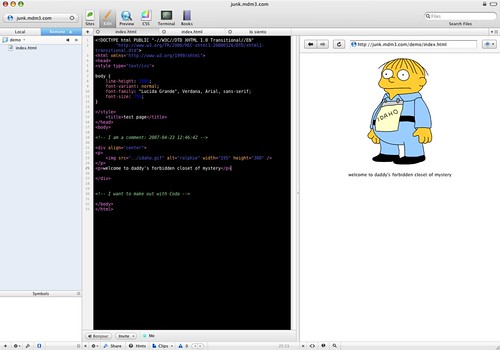Merlin’s weekly podcast with Dan Benjamin. We talk about creativity, independence, and making things you love.
Merlin's blogWikipedia on "ratholes"Merlin Mann | May 7 2007Ratholing - Wikipedia, the free encyclopedia
I first heard "rathole" used in the developer meetings run by my old boss and current friend, Richard Ramsay. Any topic that could be better handled offline or that took the group off the meeting's stated agenda would be declared a rathole, and we'd immediately move back into the subject at hand. (Richard was great at this, by the way -- one of many things I learned from him.) Of course, as anyone who listens to MBW has figured out by now, our ratholes are usually the most interesting part of the show. I think of it like "You Bet Your Life," where the "news" is an icebreaker for letting us talk about more compelling stuff than who sold the most chips the preceding week or whether the rumors of Apple's iLawnmower carry any weight. In any case, I salute Richard for teaching me this fine term, and -- owing to my own fragmented attention and general lack of interest (or ability) in typical Mac punditry -- I'm proud to have a role in bringing ratholes to a broader audience. (Here's The Official Rathole Jingle) POSTED IN:
Unclutterer: Get your shred onMerlin Mann | May 7 2007Unclutterer: Paper clutter begone, part 4 Handy tips on what to shred and when.
And I couldn't agree more about picking up the best, fastest, securest, and highest-volume shredder you can afford. If you buy purely on price (picking up one of those drug store models that's the size of a guest bathroom's wastebasket), you'll regret it immediately. Treat yourself to a multi-page monster that can gobble CDs and staples, and you're much more likely to use it in a regular and timely manner -- as in every day, when you pick up that pile of credit card applications with your info all over them. As suggested, I second the motion to shred that crap the second it arrives. POSTED IN:
FuzzyClock gets Universal Binary updateMerlin Mann | Apr 30 2007
My friend, Matt, first showed me FuzzyClock a few years ago, and I'll admit that, at first, it seemed sort of silly and counter-intuitive. But even after a few days' use, it became one of my favorite little Mac apps. Unlike the typical digital clock that tells you the precise time, FuzzyClock gives you -- well -- a fuzzy version of the time. So, instead of your menubar displaying "4:58:23 PM," you'll see "nearly five." Plus, you can enter in your own custom fuzz -- for example, changing the period from "5:25pm through 5:35pm" to "beer thirty." Many thanks to Guido for the fast update to universal binary; he heard my whining the other day, and pushed out a new DMG lickety-split. Now, I think the last three PowerPC holdouts on my personal UB wish list are SplashShopper, AutoPairs, and HumaneText. On that last one -- a useful OS X Service for turning Markdown text into HTML and back -- I suppose its author, Jack, can be forgiven. He's been kinda busy lately. POSTED IN:
What's in my menubar?Merlin Mann | Apr 27 2007Seems like every time another Mac user looks over my shoulder, they freak out over the number of little icons I have up in my menubar. And -- like all Mac geeks -- we have to immediately start trading information, learning tricks, and sharing tips. I'm sure you know the drill by now. If you were looking over my shoulder right now (and I hope that you are not) here's the stuff you'd see in my menubar. The larger version on the Flickr will, where appropriate, let you mouseover for the name and a link, but I'll save you the trouble of a click by repeating the links below.
65 Comments
POSTED IN:
Building a Moleskine hard drive caseMerlin Mann | Apr 25 2007zonageek: blog: The Geekster Moleskine Oh, this is a fun mashup of two things I love. Transforming a standard Moleskine sketchbook into an external hard drive:
Clever, geeky stuff. POSTED IN:
Panic releases lovely "Coda" web dev appMerlin Mann | Apr 23 2007Panic - Coda - One-Window Web Development for Mac OS X In conjunction with the celebration of their 10th anniversary -- and cannily timed to be eligible for an Apple Design Award -- Panic has released their new "one-window web development" app, "Coda." I've only been playing with it for an hour or two, so I don't have anything revelatory to add to everyone else's reactions. But, so far, I'm very impressed with the ease of use and lovely design. That said, hiding under the pretty is a lot of great stuff that should make prosumer web designers' lives easier, including built-in SSH shell, a straightforward CSS editor, and a very configurable multi-paned window approach. I also love the low-key code validation, Hamburger Helper "Clips," and what looks like a pretty nifty "Bonjour" sharing functionality. The care that the Panic folks put into all of their apps and the humor and humanity that they express as a company makes me proud to use a Mac. They're doing God's work, and, whenever the opportunity arises, I'm all too happy to give them my money. POSTED IN:
|
|
| EXPLORE 43Folders | THE GOOD STUFF |