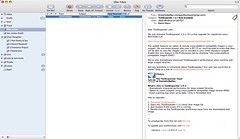Merlin’s weekly podcast with Dan Benjamin. We talk about creativity, independence, and making things you love.
Apple, Macs & OS XWriteRoom: Free full-screen writing app for OS XMerlin Mann | Jun 30 2006O, how we distraction-prone people pine for persistent and ubiquitous full-screen mode. And it looks like the good folks at Hog Bay have come up with an elegant freeware app to help save the beleaguered writer from him or herself. read more »40 Comments
POSTED IN:
Getting more out of iCalMerlin Mann | Jun 29 2006Okay, I admit it. I've grumbled about iCal on and off since it came out. It's one of those things in life that makes you nuts with how it almost works. The alarm choices are amazing but there's no way to have them added automatically. The shared calendars are great, but only one person can make changes. The snoozing sucks, notifications magically disappear, and some days, the "moist Jolly Rancher" design motif makes me want to barf pink. Hrmph. But (and it's a big but)... The truth is, iCal works great with kGTD (mostly of course), and once you make your peace with the perplexing stasis of its feature set, there are some not-bad hooks and affordances hiding in its pastel, roundy corners. Here's a few I like. read more »POSTED IN:
Three cool tricks in Kinkless GTDMerlin Mann | Jun 26 2006Herewith for your approval, a few handy tricks I've been discovering for getting the most out of the peerless Omni Outliner Pro/kGTD combo. And don't forget -- as noted last week -- through the end of this month, when you buy any OmniOutliner product from the OmniGroup site, you can use the checkout code 1. "Hiding" fallow projectsIn last Thursday's podcast, "Fallow Projects and the Bread Crumb Trail", I mentioned how I like to move stalled or clinically-dead projects off my immediate radar screen; it makes it so much easier to focus when only actionable stuff is being tracked actively. Anyhow, lots of people asked for more details on that, so here you go. In kGTD, you want to create a holding pen for these sick animals by generating a new top-level Project and calling it, say, "Fallow Projects #" (or whatever you prefer, but do include the "pound") then scooting all those moribund projects thereunder. Cool enough, but, here comes the nifty. read more »POSTED IN:
BumpTop: Nice for anything...but my DesktopMerlin Mann | Jun 23 2006BumpTop Prototype - HoneyBrown.ca Don't get me wrong -- like apparently everyone this week, I think the BumpTop demo is right purty. The little interface widgets are beautiful and functional, and the physics of the motion seem realistic. It looks lovely. But would I ever, in a million years, seek this out as a Desktop replacement? You bet your butt I wouldn't, and I'll tell you why (as well as what it would be great for). read more »POSTED IN:
25% off OmniOutliner for 43F readersMerlin Mann | Jun 21 2006The Omni Group - Applications - OmniOutliner - Professional It's nice to know my crush on OmniGroup is reciprocated -- and extended to the lovely Mac users who read 43 Folders. From now through June 30th, when you buy OmniOutliner from the OmniGroup site, use the checkout code " Thanks to Ken, Linda, and everyone at OmniGroup for sharing the love. POSTED IN:
OmniOutliner in law school, and an appreciation of OmniGroupMerlin Mann | Jun 20 2006Using OmniOutliner Pro and Kinkless GTD in Law School Erik Schmidt has a useful post on how he's using OmniOutliner Pro and Kinkless GTD in law school. His explanation of kGTD is succinct and nicely captures the economy of using a simple system to track projects and tasks. But, I think his section on law school note-taking and planning is a particularly good read for anyone who could use OO for similar purposes -- he highlights how you can adapt a basic structure (in his case, reading arranged by time/syllabus order, and notes arranged by class), but then have lots of flexibility via things like drag and drop: read more »POSTED IN:
Ejector: One-click ejects all mounted mediaMerlin Mann | Jun 19 2006freshmeat.net: Project details for Ejector I love little Mac apps that just do one thing and do it well, and I'd definitely put Ejector in that camp. read more »POSTED IN:
Universal Binaries: MIA, catching up, and sometimes hackableMerlin Mann | Jun 15 2006So far, the upgrade to an Intel-based Mac Book Pro has been positively dreamy. Quicksilver -- for the first time in my usage -- is a totally "no-look" app, and even CPU-hungry Path Finder is do-able with my extra cycles. The real suckage has come from not having Universal Binary versions of the other little tools that I've come to rely on. Some, like fiwt, are not deal killers, since they can be approximated by other apps. But a few, especially LiteSwitch and AutoPairs had become so etched into my muscle memory, that I've spent the last few weeks falling over myself when they're not available. I like Witch okay as a LiteSwitch substitute, but I haven't really gotten into it with the same enthusiasm as LS (please update soon, Proteron!). If you've never seen it before, AutoPairs is a very swell PreferencePane that automatically helps "complete" punctuation for you:
Happily there's a simple little hack for getting AutoPairs to work in Rosetta (the non-Universal Binary way of running Classic apps on your Intel machine). As the author notes, you just need to copy a version of the System Preferences application from a PPC Mac to your new Intel Mac. It's located (on your old machine) at Great workaround, and it's so swell to have this modest chunk of func working for me again. If, for example, you use lots of operators in Google searches, this really speeds things up. For writing HTML quickly, it's just a lifesaver. POSTED IN:
Widescreen Mail.app plug-inMerlin Mann | Jun 6 2006
As the monitors in my life have gotten wider, I've longed for a Mail.app feature that's baked-in to most other Mac email apps and RSS readers (as well as all the Microsoft email clients I'm aware of): the three-paned, widescreen format. Prayers apparently have been answered in the affirmative with harnly.net's Widescreen Mail.app plugin. On my 1440x900 MacBook Pro this works great, but it's truly a godsend on my ginormous (and beloved) Dell UltraSharp.
POSTED IN:
Paul Stamatiou on Mac productivityMerlin Mann | Jun 6 2006PaulStamatiou.com » Why I’m More Productive on a Mac Paul Stamatiou lays out some of the ways his Mac helps him be more productive.
Paul's hit parade includes:
POSTED IN:
|
|
| EXPLORE 43Folders | THE GOOD STUFF |