Merlin’s weekly podcast with Dan Benjamin. We talk about creativity, independence, and making things you love.
Apple, Macs & OS XDEVONthink: An appreciation of "smart groups"Merlin Mann | May 22 2006I've recently gotten way back into DEVONthink as a means to capture, wrangle, and analyze all the reference material in my world. If you're new to this amazing application -- and at the risk of far exceeding my understanding of both the human brain and this particular piece of software -- DEVONthink learns the neural pathways between the stuff you know or say is related. But, more importantly, it prompts you on the relationships you probably don't know exist (yet). This is awfully useful and wildly stimulating to the busy front parts of my own brain, such as it is. I'd seen the power of the app before and have been way inspired by how the heroic Steven Johnson is using it, but the learning and experience curves always seemed just a bit steep for me, given the returns that it yielded in my too-brief usage. Still, I was quite smitten with the concept. Flash forward a year and a half. I've now had DT Pro v. 1.1.1 in battlefield action for the last few weeks, and have been dutifully feeding it anything I find that seems tangentially interesting or useful; a few custom Quicksilver triggers mean one-click, no-look addition of any data type, from web pages to text selections to photos, full PDFs, and movie files. Thus far, this includes stuff like:
My focus over this time has been strictly on capture, rather than trying to make anything particularly useful of it all just yet. But I've recently started grouping and classifying occasional clusters of content using the app's killer feature: really smart AI that finds associations between items based on a concordance of common words and similar previous relationships you've established. So, I have the start of a potential post underway that will re-introduce DT in more detail (which I've been building right in DT, natch), but I was moved today to share the insane usefulness of DEVONthink's "Smart Groups." read more »6 Comments
POSTED IN:
Full screen mode update: Close enoughMerlin Mann | Apr 17 2006As an update to my previous post about wishing full-screen mode were more ubiquitous, I wanted to share a combination of apps and tips that's been working well for me (thanks in part to the great comments over in that thread). Tools you'll need
Setting up
Ta-da. A serviceable full screen mode for minimizing distraction and the myriad attractive nuisances in your world. Maybe not as fancy as the built-in functionality in MacJournal, DevonThink, or Ulysses, but close enough for government work -- and usable across the range of apps in your life. POSTED IN:
Schedule (and choose) a dash in iCalMerlin Mann | Apr 14 2006If you're a fan of any flavor of the procrastination dash, this one might come in handy for you. I've started scheduling some of my work in time-based dashes -- right in iCal. read more »POSTED IN:
Six cool Quicksilver plugins you might not knowMerlin Mann | Apr 13 2006Just a quickie to bubble up some novel Quicksilver plugins that are new-ish or even a bit esoteric. N.B.: Clicking the linked title of the plugin should install it if you're running a recent version of QS, although I think you should also be able to install most of these right from the Plug-ins Preferences. read more »POSTED IN:
iTunes: Kill the gap between tracksMerlin Mann | Apr 4 2006
I hate the janky gap between songs when iTunes is playing an album. The transitions between "Ex-Girl Collection" and "Per Second Second" or between "Holland, 1945" and "Communist Daughter" may be subtle, but when they're replaced by a big old quarter-second silent spot, it's just maddening. So, open up your iTunes Preferences and go to the "Playback" tab, where you can set a "Crossfade playback" of "0." This effectively negates the blank spot by adding an almost imperceptible crossfade between songs. It's not perfect, but it's a damn sight better than the big blank spot. Thus endeth the dumbest iTunes trick ever. read more »POSTED IN:
Inbox Zero: Processing to zeroMerlin Mann | Mar 27 2006This post is part of the Inbox Zero series. The truth is that you probably can take the average email inbox -- even a relatively neglected one -- from full to zero in about 20 minutes. It mostly depends on how much you really want to be done with it. The dirty little secret, of course, is that you don't do it by responding to each of those emails but by ruthlessly processing them. Is that how you thought this worked? Answering 500 emails in 20 minutes? Jeez, it's no wonder you're such a mess. Your cognitive dissonance is epic. Here's the deal: your email has been accumulating because you don't have the time to answer it properly, which is certainly reasonable and accurate. You also fear losing track of the email you haven't responded to -- that it will fall between the cracks. This fear is also reasonable and accurate. But you're just as keenly aware that with the backlog of email you have plus the increasing rate of incoming messages you receive each day, you can't possibly ever catch up. This, sadly, is also entirely reasonable and accurate. It's all reasonable and it's all accurate, but come on: something's gotta give. Like Kirk's "solution" to the Kobayashi Maru Scenario, there's an easy but non-obvious way to win at this Catch-22: you cheat. You don't answer them all. Not even most of them. You rewrite the rules. You adapt at a higher level. You have to, or else the Klingons will overwhelm you with their superior fire power and brute force -- and then your email would remain unanswered for eternity. Think how sad that would be. read more »POSTED IN:
Kinkless GTD .83: Enhances Quicksilver and iCal integration, much moreMerlin Mann | Mar 27 2006Kinkless GTD 0.83 [Relative Motion] | Kinkless The wait is over, kids. Ethan Schoonover has just released his .83 version of Kinkless GTD, and, brother, does it ever bring it. (For an intro to what kGTD is, start here, then go here and of course, here.) So, first great thing: the syncing problems people (including me) were having -- getting changes in Action views and iCal to get reflected correctly back in Projects view -- has been fixed most elegantly. So it's just a lot more usable and dependable right out of the box. But that ain't all E's been cooking up. Among the trove of new and updated features (cribbed from Ethan):
Visit the kGTD .83 release page for full details Ethan, as ever, has done a terrific screencast explaining how the app works -- DO NOT MISS the video if you aren't "getting" kGTD, because it's super useful in showing exactly how it works -- plus I'm sure there will be lots of lively discussion over on the kGTD forum, so for today I'll just focus on my favorite improved feature: what Ethan calls "fancy “task shorthand.'" read more »POSTED IN:
Transmit: Editing on a remote serverMerlin Mann | Mar 2 2006For a while now, Transmit -- my hands-down choice for all things FTP -- has had a feature that I adore, which is the ability to edit text files from a remote server directly in the local Mac editor of my choice (in my case, that's the very swell TextMate. This little bit of wizardry makes it really easy to quickly fix code, tweak style sheets, or correct spelling without that nightmarish 90s ritual of the re-re-re-re-reupload (which is particularly painful when you're working on a live application). Well, heck. I just figured out that the latest version of Transmit takes this to a another (yes! yet! another!) level by letting you edit images on a remote server. I just opened a .png in Photoshop and saw the saved results immediately appear on the live box. Disco. read more »POSTED IN:
Dr. Contextlove or: "How I learned to stop worrying and love iCal"Merlin Mann | Feb 27 2006A favorite topic of GTD'ers is the contexts that we each choose to identify the times, tools, or locations by which a given task can or must be undertaken. This is a highly personalized decision, and I've learned a lot from seeing how other people are doing it. Since I see it's been a while since I've talked about how I'm using contexts, here's an update that reflects how I'm now using Kinkless GTD and iCal to keep things wrangled. read more »POSTED IN:
2 ways to make RSS readers smarterMerlin Mann | Feb 24 2006There's two significant features I've been wishing for in my beloved newsreader, NetNewsWire, and the emergence of this cool little ListMixer app will suffice as the prodding needed to toss them out to Brent and the boys upstairs. 1. Per-feed expirationsI'd love a little drop-down menu on the "New Subscription" window (that's also echoed as a section in the feed's "Info for..." window) that lets me select how long I want to subscribe to the feed. It might be pre-popped with, say, 3 months, but the options I'd include are (1 day | 1 week | 2 weeks | 1 month | 3 months | 6 months | 1 year | Forever). "But why?" you wonder aloud, "these RSS feeds, they are so wonderful!" Well, one of the reasons I ended up deleting all my RSS feeds last month was the fact that my collection had become a disorganized travesty consisting largely of things I'd stopped reading, packages that had been delivered weeks ago, and comment threads that hadn't seen a new addition in months. Noise, noise, noise, and it's all down to me to delete the junk one feed at the time. Screw that. Reset. I've found an increasing number of my feeds are, by their nature, ephemeral, in that they will lose any value to me within a very short period of time. FedEx deliveries are the canonical example. What in this world could possibly seem more important before it happens, but could matter less once it's passed? Letting me establish the life of a feed when I add it, but then giving me a cool interface to decide if I really want to delete it would be very cool, and it could come in the way of... read more »POSTED IN:
|
|
| EXPLORE 43Folders | THE GOOD STUFF |
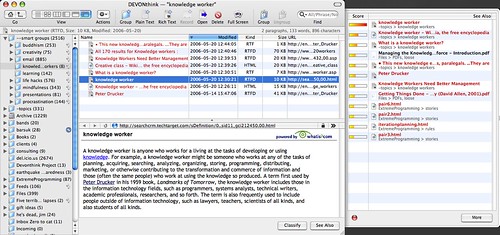


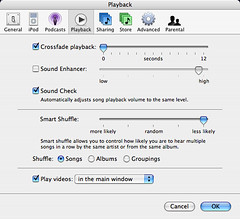 This may be the dumbest iTunes "trick" ever, but what the heck.
This may be the dumbest iTunes "trick" ever, but what the heck.